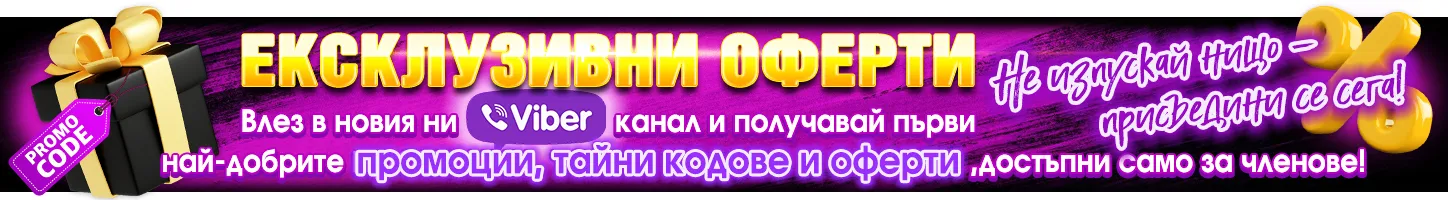SAMSUNG 65inch UHD/4K 16:9 QM65C Slim-LED 500nits Spkr 2x10W black 3xHDMI 2.0 DP 1.2 USB 2.0 x 2 LAN WiFi Dualband BT Vesa 400x300
Brand:
SAMSUNG
- Ultra slim depth
The QMC's unparalleled ultra-slim 28.5 mm depth makes it extremely thin. It is compatible with a Slim Fit Wall Mount, which allows you to install it neatly and easily in any location. QMC optimizes space with its sleek design that blends seamlessly into your business environment. - Elegant UHD signage - QMC Series
QMC brings elegance to your business display while maximizing space. Its enhanced internal solutions and intuitive home screen UX make it easy to use. Businesses in various verticals can achieve growth with QMC's efficiency and design innovation. - Uniform bezels
The bezels are consistent and even on all four sides of the display, with the same thickness and dimensions. The uniform design allows for visual consistency when the display is adjusted to portrait mode. - Centered VESA holes
The central positioning of the VESA holes on the back of the display enables the weight to be evenly distributed for secure mounting. With the VESA holes now shifted to the center, users can adjust the display to portrait mode, while avoiding unintentional tilting. - Dynamic crystal color
Every picture is more immersive with one billion shades of color. Dynamic crystal color delivers true-to-life variations, allowing customers to see everything subtlety. - Quantum Processor Lite 4K
Samsung's industry-leading video processing technology enhances every piece of content for clarity and consistency. Intelligent UHD upscaling technology, powered by Samsung's Quantum Processor Lite 4K, elevates lower-resolution video to UHD, providing a professional picture quality. - Non-glare
QMC displays feature reliable, non-glare panels that provide better visibility from all angles, any time of day. The non-glare display enables businesses to deliver accurate information in crucial locations, such as airports and train stations. - Home UI
QMC boasts greater usability with an upgraded home screen UI. For the ultimate convenience, popular categories such as Favorites, Sources, and Settings are displayed on the home screen, all available in one place. The Favorites folder grants users quick, easy access to frequently used features in a single click. - Smartview+
SmartView+ enables wireless screen sharing without cable connections, ensuring easy collaboration. Users can enable the screen sharing function at the start of the meeting, allowing administrators to switch which screens are shared with no wires necessary.